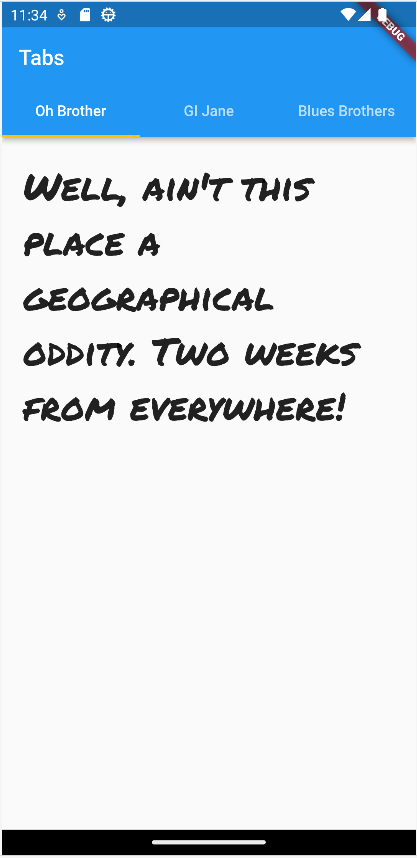Tab Bar#
The tab bar is part of the app bar widget.
Note
The tab controller controls the TabBarView widget. When a different tab is selected, the controller changes the scaffold view in the body to the corresponding tab content.
The TabBar widget has some animation to it. All animations can be timed to a clock. In order for the animation to run smoothly the interface with SingleTickerProviderStateMixin is applied to the ‘_MyAppState’ class. This interface allows the animation to synch with the cpu clock to provide smooth animation, which is used in the tab bar controller.
Lecture Code#
import 'package:flutter/material.dart';
//flutter_tabbar_rev2
//Rev Date 20211031
void main() {
runApp(const MaterialApp(home: MyApp()));
}
class MyApp extends StatefulWidget {
const MyApp({Key? key}) : super(key: key);
@override
_MyAppState createState() => _MyAppState();
}
class _MyAppState extends State<MyApp> with SingleTickerProviderStateMixin {
// ------- Global Variables ------------------------------------
late TabController _tabController;
String quote1 = "Well, ain't this place a geographical oddity. "
"Two weeks from everywhere!";
String quote2 = "The ebb and flow of the Atlantic tides, "
"the drift of the continents, "
"the very position of the sun along its ecliptic. "
"THESE are just a FEW of the things "
"I control in my world! Is that clear?";
String quote3 = " It's a hundred and six miles to Chicago, "
"we've got a full tank of gas, "
"half a pack of cigarettes, "
"it's dark, and we're wearing sunglasses.";
final List<Tab> mytabs = <Tab>[
const Tab(text: "Oh Brother"),
const Tab(text: "GI Jane"),
const Tab(text: "Blues Brothers")
];
TextStyle myQuoteStyle = const TextStyle( fontSize: 36,
fontFamily: 'PermanentMarker',
);
// ------------- End of Global Variables--------------
// Set up tab controller
@override
void initState() {
super.initState();
_tabController = TabController(vsync: this, length: mytabs.length);
}
@override
void dispose() {
_tabController.dispose();
super.dispose();
}
// ----------- end of tab controller-------------------
// ----------- setup tabs -----------------------------
myTab1() {
return ListView(
padding: const EdgeInsets.all(20.0),
children: [
Text(
quote1,
style: myQuoteStyle,
)
],
);
}
myTab2() {
return ListView(
padding: const EdgeInsets.all(20.0),
children: [
Text(
quote2,
style: myQuoteStyle,
)
],
);
}
myTab3() {
return ListView(
padding: const EdgeInsets.all(20.0),
children: [
Text(
quote3,
style: myQuoteStyle,
)
],
);
}
// --------------------------------------------------
@override
Widget build(BuildContext context) {
return Scaffold(
appBar: AppBar(
title: const Text("Tabs"),
bottom: TabBar(
controller: _tabController,
indicatorColor: Colors.amber,
tabs: mytabs,
),
),
body: TabBarView(
controller: _tabController,
children: [myTab1(), myTab2(), myTab3()],
));
}
}
pubpec.yaml#
The extraneous comments have been deleted. Note how the fonts have been changed. The PermanentMarker font has been imported and the ‘.tff’ file has been saved in a folder called fonts which is in the folder assets.
name: tabbar_demo
description: A new Flutter project.
publish_to: 'none'
version: 1.0.0+1
environment:
sdk: '>=2.18.2 <3.0.0'
dependencies:
flutter:
sdk: flutter
cupertino_icons: ^1.0.2
dev_dependencies:
flutter_test:
sdk: flutter
flutter_lints: ^2.0.0
flutter:
uses-material-design: true
# To add assets to your application, add an assets section, like this:
# assets:
# - images/a_dot_burr.jpeg
# - images/a_dot_ham.jpeg
# To add custom fonts to your application, add a fonts section here,
# in this "flutter" section. Each entry in this list should have a
# "family" key with the font family name, and a "fonts" key with a
# list giving the asset and other descriptors for the font. For
# example:
fonts:
- family: PermanentMarker
fonts:
- asset: Assets/Fonts/PermanentMarker-Regular.ttf